

|
|||
|
|
HOW DOES EWIDI WORK |
|
|
| My Ewidi | Explore! | Your Feedback | Language | Ewidies |
| Three are the main things that you can do at Ewidi:
Publishing, searching and interacting with other users |
||||||||||
 1.Publish 1.Publish |
 |
|||||||||
| Send your message to the world! Simply type in who or what you are looking for, what you offer, something you want to sell, an event you want to organize, an event you want to announce, contacts that you want to make related to your job, people you want to find that know about a specific topic or information, a trip that you may want to organize, information you need about a place in the world, or accomodation or finding people to help organizing a trip, or finding people to discuss a topic, or simply sending greetings to somebody etc etc the possibilities are as broad as your imagination; You can use the optional location box as well to make the publishing more specific.
|
||||||||||
 2.Search and reply 2.Search and reply |
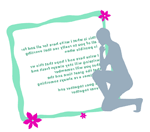 |
|||||||||
| Find who is looking for you or whatever you want to search for. Use the optional location box to narrow your search results geographically. Reply to the author of any interesting result you get. You can use as well the Exploration functions, clicking on - Recently published around the world - , or performing an empty search or using the Explore link at the bottom menu bar, all of them will show you the latest that has been published in Ewidi; You can explore and answer the messages you find interesting. When searching, both boxes (message & location) are optional; Search options: You can use the * symbol as a wildcard, so searching for fish* would also return fishing or fisherman. You can also perform a phrase search, by typing quotations around a specific group of words, for example "beach football". Location box: Ewidi always performs AND searches but you can add commas betwen the keywords to perform an OR search in the location box. For example: Roma, Italy will search for Roma OR Italy.
|
||||||||||
 3.Interact, establish connections 3.Interact, establish connections |
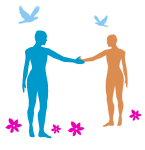 |
|||||||||
| Get in touch with the authors of messages you find interesting, exchange your contact information with them, all that and more is available at the - My Ewidi - area which you can access from the main menu bar. You can use the search features of Ewidi at any time. For publishing messages or to connect with the authors of other messages you will need to choose a username and password; they will give you access to your own - My Ewidi - area where you will be able to manage your published messages and to interact with other users around the world. So in order to join Ewidi all you need is a username and a password, no personal data at all! ; you can give us an email (optional) if you want to be able to recover your password if you lose it, but that´s entirely optional; Ewidi is free, very quick and global, make the best of it :)
|
||||||||||